Bus是啥?
Bus是公交车,在springcloud里意思应该是总线的意思。
Bus解决了啥问题呢?
上一篇里介绍了Config用法,当服务都启动好之后,客户端是可以拿到服务端的配置内容的,但当配置内容被修改了,直接访问服务端获取到的就是修改之后的内容,但在客户端拿到的就还是之前的数据,这是因为Config客户端在获取到服务端配置后,会把数据给缓存下来。既然是缓存就肯定可以更新了,这就是Bus的作用了。
刷新配置缓存有两种方式,一种是通知服务端,让服务端往下分发更新缓存的消息,一种是通知客户端,让客户端互相感染,下面介绍的用法是第一种
坑
要想暴露出 /actuator/busrefresh 接口,就必须要配置 management.endpoints.web.exposure.include=busrefresh
这个配置项的值必须为 bus-refresh 或者 busrefresh 不能写成其它的,且这个配置项还是必须要配置的
依赖
bus要依赖队列实现刷新服务端配置项的通知,支持两个队列 rabbitmq 和 kafka
官方文档上给的例子是rabbitmq,我也就用rabbitmq来测试的
服务端跟客户端都添加下面两个依赖
<dependency>
<groupId>org.springframework.cloud</groupId>
<artifactId>spring-cloud-starter-bus-amqp</artifactId>
</dependency>
<dependency>
<groupId>org.springframework.boot</groupId>
<artifactId>spring-boot-starter-actuator</artifactId>
</dependency>
rabbitmq
rabbitmq依赖于erlang,先下载erlang安装并配置环境变量
下载地址:https://erlang.org/download/otp_versions_tree.html
安装后配置 ERLANG_HOME 环境变量,指向安装目录即可
在终端里输入 erl 能出来版本号就安装好了
然后是下载rabbitmq,rabbitmq有两种,一种是压缩包,一种是exe安装程序,想省事就下载exe安装程序,我这用的是压缩包
下载地址:https://www.rabbitmq.com/install-windows.html
下载好之后解压,运行命令在 sbin 里
# 先安装插件,开启管理程序
.\rabbitmq-plugins.bat enable rabbitmq_management
# 然后启动rabbitmq
.\rabbitmq-server.bat
启动成功后界面长这样
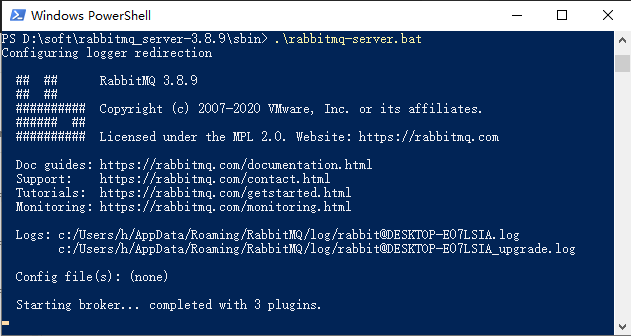
浏览器里运行:http://localhost:15672/ 用户名密码都是 guest
配置
链接文原: https://atjiu.github.io/2021/01/14/spring-cloud-bus/
添加下面配置
服务端 application.properties
spring.rabbitmq.host=localhost
spring.rabbitmq.port=5672
spring.rabbitmq.username=guest
spring.rabbitmq.password=guest
# 这个配置是必须的,且值必须为 bus-refresh 或者 busrefresh
# 用其它值或者这个配置项不配置都不行
management.endpoints.web.exposure.include=bus-refresh
客户端 application.properties
spring.rabbitmq.host=localhost
spring.rabbitmq.port=5672
spring.rabbitmq.username=guest
spring.rabbitmq.password=guest
客户端的启动类上还要加上一个注解 @RefreshScope。
这个注解应该加在配置类上(就是有
@ConfigurationProperties注解的类上),当服务端通过队列通知到客户端要更新配置缓存时,客户端就只更新被@RefreshScope标注的配置类的缓存,我这案例没有写配置类,就放在启动类上了
分别启动eureka, config, config-client
浏览器访问 http://localhost:18086/getConfig 拿到服务端配置文件的内容后,在git上修改配置文件内容,再次访问这个地址,会发现内容没有变
这时候需要调用一个监听,来刷新缓存
我这测试时必须要用postman来调,curl -X POST是不行的,不知道为啥
postman发一个post请求(这个请求消息通知到客户端时,更新的缓存就是被@RefreshScope标注的配置类的缓存),地址:http://localhost:18085/actuator/busrefresh 没有响应结果(不报错就是成功了)
在config-client模块控制台日志里会发现接收到服务端的更新缓存消息
2021-01-14 13:12:47.730 INFO 10376 --- [4GsMYlfOoso7Q-1] o.s.cloud.bus.event.RefreshListener : Received remote refresh request.
2021-01-14 13:12:47.817 INFO 10376 --- [4GsMYlfOoso7Q-1] c.c.c.ConfigServicePropertySourceLocator : Fetching config from server at : http://DESKTOP-E07LSIA:18085/
2021-01-14 13:12:48.013 INFO 10376 --- [4GsMYlfOoso7Q-1] c.c.c.ConfigServicePropertySourceLocator : Located environment: name=application, profiles=[prod], label=master, version=30afef08e14a058872402571ccd091b9a088c2a2, state=null
2021-01-14 13:12:48.014 INFO 10376 --- [4GsMYlfOoso7Q-1] b.c.PropertySourceBootstrapConfiguration : Located property source: [BootstrapPropertySource {name='bootstrapProperties-configClient'}, BootstrapPropertySource {name='bootstrapProperties-https://gitee.com/tomoya/spring-cloud-config-test.git/file:C:\Users\h\AppData\Local\Temp\config-repo-2154602091380474946\application-prod.properties'}]
2021-01-14 13:12:48.015 INFO 10376 --- [4GsMYlfOoso7Q-1] o.s.boot.SpringApplication : No active profile set, falling back to default profiles: default
2021-01-14 13:12:48.022 INFO 10376 --- [4GsMYlfOoso7Q-1] o.s.boot.SpringApplication : Started application in 0.29 seconds (JVM running for 808.066)
2021-01-14 13:12:48.155 INFO 10376 --- [4GsMYlfOoso7Q-1] com.netflix.discovery.DiscoveryClient : Shutting down DiscoveryClient ...
2021-01-14 13:12:51.158 INFO 10376 --- [4GsMYlfOoso7Q-1] com.netflix.discovery.DiscoveryClient : Unregistering ...
2021-01-14 13:12:51.160 INFO 10376 --- [4GsMYlfOoso7Q-1] com.netflix.discovery.DiscoveryClient : DiscoveryClient_CONFIG-CLIENT/config-client-18086 - deregister status: 200
2021-01-14 13:12:51.164 INFO 10376 --- [4GsMYlfOoso7Q-1] com.netflix.discovery.DiscoveryClient : Completed shut down of DiscoveryClient
2021-01-14 13:12:51.165 INFO 10376 --- [4GsMYlfOoso7Q-1] o.s.c.n.eureka.InstanceInfoFactory : Setting initial instance status as: STARTING
2021-01-14 13:12:51.166 INFO 10376 --- [4GsMYlfOoso7Q-1] com.netflix.discovery.DiscoveryClient : Initializing Eureka in region us-east-1
2021-01-14 13:12:51.167 INFO 10376 --- [4GsMYlfOoso7Q-1] c.n.d.s.r.aws.ConfigClusterResolver : Resolving eureka endpoints via configuration
2021-01-14 13:12:51.167 INFO 10376 --- [4GsMYlfOoso7Q-1] com.netflix.discovery.DiscoveryClient : Disable delta property : false
2021-01-14 13:12:51.167 INFO 10376 --- [4GsMYlfOoso7Q-1] com.netflix.discovery.DiscoveryClient : Single vip registry refresh property : null
2021-01-14 13:12:51.167 INFO 10376 --- [4GsMYlfOoso7Q-1] com.netflix.discovery.DiscoveryClient : Force full registry fetch : false
2021-01-14 13:12:51.167 INFO 10376 --- [4GsMYlfOoso7Q-1] com.netflix.discovery.DiscoveryClient : Application is null : false
2021-01-14 13:12:51.168 INFO 10376 --- [4GsMYlfOoso7Q-1] com.netflix.discovery.DiscoveryClient : Registered Applications size is zero : true
2021-01-14 13:12:51.168 INFO 10376 --- [4GsMYlfOoso7Q-1] com.netflix.discovery.DiscoveryClient : Application version is -1: true
2021-01-14 13:12:51.168 INFO 10376 --- [4GsMYlfOoso7Q-1] com.netflix.discovery.DiscoveryClient : Getting all instance registry info from the eureka server
2021-01-14 13:12:51.176 INFO 10376 --- [4GsMYlfOoso7Q-1] com.netflix.discovery.DiscoveryClient : The response status is 200
2021-01-14 13:12:51.176 INFO 10376 --- [4GsMYlfOoso7Q-1] com.netflix.discovery.DiscoveryClient : Starting heartbeat executor: renew interval is: 30
2021-01-14 13:12:51.177 INFO 10376 --- [4GsMYlfOoso7Q-1] c.n.discovery.InstanceInfoReplicator : InstanceInfoReplicator onDemand update allowed rate per min is 4
2021-01-14 13:12:51.177 INFO 10376 --- [4GsMYlfOoso7Q-1] com.netflix.discovery.DiscoveryClient : Discovery Client initialized at timestamp 1610601171177 with initial instances count: 2
2021-01-14 13:12:51.178 INFO 10376 --- [4GsMYlfOoso7Q-1] o.s.c.n.e.s.EurekaServiceRegistry : Unregistering application CONFIG-CLIENT with eureka with status DOWN
2021-01-14 13:12:51.178 INFO 10376 --- [4GsMYlfOoso7Q-1] com.netflix.discovery.DiscoveryClient : Saw local status change event StatusChangeEvent [timestamp=1610601171178, current=DOWN, previous=STARTING]
2021-01-14 13:12:51.178 INFO 10376 --- [nfoReplicator-0] com.netflix.discovery.DiscoveryClient : DiscoveryClient_CONFIG-CLIENT/config-client-18086: registering service...
2021-01-14 13:12:51.178 INFO 10376 --- [4GsMYlfOoso7Q-1] o.s.c.n.e.s.EurekaServiceRegistry : Registering application CONFIG-CLIENT with eureka with status UP
2021-01-14 13:12:51.179 INFO 10376 --- [4GsMYlfOoso7Q-1] com.netflix.discovery.DiscoveryClient : Saw local status change event StatusChangeEvent [timestamp=1610601171179, current=UP, previous=DOWN]
2021-01-14 13:12:51.179 INFO 10376 --- [4GsMYlfOoso7Q-1] o.s.cloud.bus.event.RefreshListener : Keys refreshed []
2021-01-14 13:12:51.185 INFO 10376 --- [nfoReplicator-0] com.netflix.discovery.DiscoveryClient : DiscoveryClient_CONFIG-CLIENT/config-client-18086 - registration status: 204
2021-01-14 13:12:51.185 INFO 10376 --- [nfoReplicator-0] com.netflix.discovery.DiscoveryClient : DiscoveryClient_CONFIG-CLIENT/config-client-18086: registering service...
2021-01-14 13:12:51.191 INFO 10376 --- [nfoReplicator-0] com.netflix.discovery.DiscoveryClient : DiscoveryClient_CONFIG-CLIENT/config-client-18086 - registration status: 204
再次访问 http://localhost:18086/getConfig 就会发现配置已经更新了
接链文原: https://atjiu.github.io/2021/01/14/spring-cloud-bus/
kafka
既然支持了两种队列,上面用rabbitmq实现了刷新配置缓存功能,顺便来测试一下kafka
下载地址:https://kafka.apache.org/downloads
kafka依赖zookeeper,不过我现在下载的版本(2.7.0)里已经附带上zookeeper了,不用再单独下载一个zookeeper了
修改配置文件 conf/zookeeper.properties 里的 dataDir
dataDir=D:/soft/kafka_2.13-2.7.0/data/tmp/zookeeper # 改成绝对路径
和 conf/server.properties 里的log.dirs
log.dirs=D:/soft/kafka_2.13-2.7.0/data/tmp/kafka-logs
启动:进入bin目录,先启动zookeeper ./zookeeper-server-start.sh ../config/zookeeper.properties 再启动kafka ./kafka-server-start.sh ../config/server.properties
修改依赖
<!--<dependency>
<groupId>org.springframework.cloud</groupId>
<artifactId>spring-cloud-starter-bus-amqp</artifactId>
</dependency>-->
<dependency>
<groupId>org.springframework.cloud</groupId>
<artifactId>spring-cloud-starter-bus-kafka</artifactId>
</dependency>
服务端与客户端配置文件 application.properties
# kafka
spring.cloud.stream.kafka.binder.brokers=127.0.0.1:9092
# rabbitmq
#spring.rabbitmq.host=localhost
#spring.rabbitmq.port=5672
#spring.rabbitmq.username=guest
#spring.rabbitmq.password=guest
这样就可以了。
懒
程序员哪有不懒的,每次服务端更新了配置,还要通过postman发一个post请求,这就太麻烦了,能自动的事,为啥要手动呢?
这时候就要用上git平台的webhook功能了,主流的git平台都是有webhook功能的,当提交代码时就会执行webhook里配置的url,一切都是那么完美