- swift4 uinavigation + uitable 整合使用创建列表视图
- swift4 自定义UITableCell
- swift4 在tableView渲染之前加上加载动画(菊花,UIActivityIndicatorView)
- swift4 给项目添加tablayout布局,XLPagerTabStrip用法
- swift4 往视图控制器里添加视图控制器(往UIViewController里添加UIViewController)
- swift4 Moya简单使用,请求接口解析json
- swift4 UITableView 下拉刷新上拉加载 MJRefresh 自定义用法
- swift4 开发App,适配国际化,多语言支持
- swift4 UITableView 多个部分(Section)用法,实现一个通讯录
- swift4 扫描二维码(使用scanSwift实现)
- swift4 侧滑功能(使用DrawerController实现)
- swift4 UITabBarController 简单使用
- swift4 WKWebView使用JS与Swift交互
- swift使用webview加载本地html,html里引入本地的css,js
- swift4 App切换主题的实现方法总结
直接上图
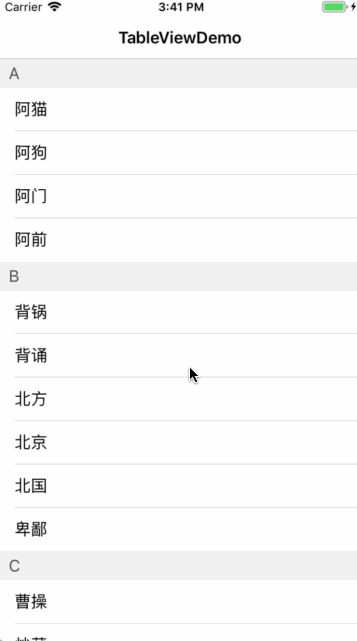
直接上代码
import UIKit
class ViewController: UITableViewController {
var data = [
("A", ["阿猫", "阿狗", "阿门", "阿前"]),
("B", ["背锅", "背诵", "北方", "北京", "北国", "卑鄙"]),
("C", ["曹操", "炒菜", "抄家", "菜子", "擦伤", "长短"]),
("D", ["大小", "大家", "带来", "捣蛋"]),
("F", ["仿佛", "仿照", "发财", "返航", "帆船"]),
("H", ["花泽香菜"])
]
override func viewDidLoad() {
super.viewDidLoad()
self.title = "TableViewDemo"
self.view.backgroundColor = .white
self.tableView.dataSource = self
self.tableView.delegate = self
self.tableView.register(UITableViewCell.self, forCellReuseIdentifier: "cell")
}
// 设置tableView有多少个部分
override func numberOfSections(in tableView: UITableView) -> Int {
return data.count
}
// 设置tableView每个部分的Header的高
override func tableView(_ tableView: UITableView, heightForHeaderInSection section: Int) -> CGFloat {
return 30
}
// 设置tableView每个部分Header内容
override func tableView(_ tableView: UITableView, viewForHeaderInSection section: Int) -> UIView? {
let view = UIView()
view.backgroundColor = UIColor(red:0.94, green:0.94, blue:0.94, alpha:1.0)
let viewLabel = UILabel(frame: CGRect(x: 10, y: 0, width: UIScreen.main.bounds.size.width, height: 30))
viewLabel.text = data[section].0
viewLabel.textColor = UIColor(red:0.31, green:0.31, blue:0.31, alpha:1.0)
view.addSubview(viewLabel)
tableView.addSubview(view)
return view
}
// 计算每个部分的数量
override func tableView(_ tableView: UITableView, numberOfRowsInSection section: Int) -> Int {
return data[section].1.count
}
// 将数据填充到UITableViewCell里
override func tableView(_ tableView: UITableView, cellForRowAt indexPath: IndexPath) -> UITableViewCell {
let cell = tableView.dequeueReusableCell(withIdentifier: "cell", for: indexPath)
cell.textLabel?.text = data[indexPath.section].1[indexPath.row]
return cell
}
override func didReceiveMemoryWarning() {
super.didReceiveMemoryWarning()
// Dispose of any resources that can be recreated.
}
}