单线程下载
读取文件长度
防止文件过大,建议用long接收
HttpURLConnection connection = (HttpURLConnection) new URL(url).openConnection();
long contentLength = connection.getContentLength();
读取文件头信息
Map<String, List<String>> headers = connection.getHeaderFields();
对应浏览器里的这部分信息
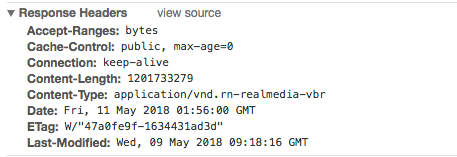
拿到文件名
http下载文件,有时候是文件的链接地址,这样直接从url里拿就可以了,但有时候文件是通过服务器写出的,这时候就要从响应头信息里拿文件名了,还拿不到,就用UUID生成一个随机的文件名
private String getFileName(String url) throws UnsupportedEncodingException {
String fileName = url.substring(url.lastIndexOf("/") + 1);
if (fileName.contains(".")) {
String suffix = fileName.substring(fileName.lastIndexOf(".") + 1);
if (suffix.length() > 4 || suffix.contains("?")) {
fileName = headers.get("Content-Disposition").get(0);
if (fileName == null || !fileName.contains("filename")) {
fileName = UUID.randomUUID().toString();
} else {
fileName = fileName.substring(fileName.lastIndexOf("filename") + 9);
}
}
} else {
fileName = headers.get("Content-Disposition").get(0);
if (fileName == null || !fileName.contains("filename")) {
fileName = UUID.randomUUID().toString();
} else {
fileName = fileName.substring(fileName.lastIndexOf("filename") + 9);
}
}
fileName = URLDecoder.decode(fileName, "UTF-8");
return fileName;
}
获取流,写入文件
标准IO文件操作写法
// 创建本地文件
File file = new File(localPath + File.separator + getFileName(url));
if(!file.exists()) file.mkdirs();
FileOutputStream fos = new FileOutputStream(file);
// 拿到文件流
InputStream is = connection.getInputStream();
int len;
byte[] b = new byte[1024];
while((len = is.read(b)) != -1) {
fos.write(b);
fos.flush();
}
fos.close();
is.close();
connection.disconnect();
统计下载量
在while循环里垒加读取的流数量,启动一个线程来每秒计算下载百分比和下载速度
private void countDownload() {
while (getCurrentLength() < getContentLength()) {
try {
Thread.sleep(1000);
BigDecimal bigDecimal = new BigDecimal((double) (getCurrentLength() * 100 / getContentLength()));
bigDecimal = bigDecimal.setScale(2, BigDecimal.ROUND_HALF_UP);
System.out.println("下载完成:" + bigDecimal.doubleValue() +
"% 当前下载速度:" + formatLength(getCurrentLength() - getPreLength()) +
"/s 当前下载: " + formatLength(getCurrentLength()) +
" 文件大小: " + formatLength(getContentLength()));
setPreLength(getCurrentLength());
} catch (InterruptedException e) {
e.printStackTrace();
}
}
}
private String formatLength(long length) {
if (length < 1024) {
return length + "b";
} else if (length > 1024 && length < 1024 * 1024) {
BigDecimal bigDecimal = new BigDecimal((double) length / 1024);
bigDecimal = bigDecimal.setScale(2, BigDecimal.ROUND_HALF_UP);
return bigDecimal.floatValue() + "kb";
} else if (length > 1024 * 1024 && length < 1024 * 1024 * 1024) {
BigDecimal bigDecimal = new BigDecimal((double) length / 1024 / 1024);
bigDecimal = bigDecimal.setScale(2, BigDecimal.ROUND_HALF_UP);
return bigDecimal.floatValue() + "mb";
} else {
BigDecimal bigDecimal = new BigDecimal((double) length / 1024 / 1024 / 1024);
bigDecimal = bigDecimal.setScale(2, BigDecimal.ROUND_HALF_UP);
return bigDecimal.floatValue() + "gb";
}
}
调用方法
统计方法要放在download()方法里写入文件之前调用,下面是完整代码
import java.io.*;
import java.math.BigDecimal;
import java.net.HttpURLConnection;
import java.net.URL;
import java.net.URLDecoder;
import java.util.List;
import java.util.Map;
import java.util.UUID;
/**
* Created by tomoya at 5/10/18
*/
public class Download {
private String userAgent = "Mozilla/5.0 (Macintosh; Intel Mac OS X 10_13_4) AppleWebKit/537.36 (KHTML, like Gecko) Chrome/66.0.3359.139 Safari/537.36";
private String cookie = null;
private String url = "http://localhost:5000/%E5%A4%A9%E7%A9%BA%E4%B9%8B%E7%9C%BC.BD.720p.%E4%B8%AD%E8%8B%B1%E5%8F%8C%E5%AD%97%E5%B9%95.rmvb";
// 文件总长度
private long contentLength;
// 当前下载长度
private long currentLength;
private long preLength;
private Map<String, List<String>> headers;
private String localPath = "/Users/h/Desktop/download/download";
public long getContentLength() {
return contentLength;
}
public void setContentLength(long contentLength) {
this.contentLength = contentLength;
}
public long getCurrentLength() {
return currentLength;
}
public void setCurrentLength(long currentLength) {
this.currentLength = currentLength;
}
public long getPreLength() {
return preLength;
}
public void setPreLength(long preLength) {
this.preLength = preLength;
}
private void download() {
try {
HttpURLConnection connection = (HttpURLConnection) new URL(url).openConnection();
connection.setRequestProperty("User-Agent", userAgent);
if(cookie != null) connection.setRequestProperty("Cookie", cookie);
if(connection.getResponseCode() == 302) {
url = connection.getHeaderField("Location");
connection = (HttpURLConnection) new URL(url).openConnection();
connection.setRequestProperty("User-Agent", userAgent);
if(cookie != null) connection.setRequestProperty("Cookie", cookie);
}
setContentLength(connection.getContentLength());
headers = connection.getHeaderFields();
// 创建本地文件
File file = new File(localPath);
if (!file.exists()) file.mkdirs();
file = new File(localPath + File.separator + getFileName(url));
FileOutputStream fos = new FileOutputStream(file);
// 在写文件之前调用统计方法
new Thread(this::countDownload).start();
// 拿到文件流
InputStream is = connection.getInputStream();
int len;
byte[] b = new byte[1024];
while ((len = is.read(b)) != -1) {
setCurrentLength(getCurrentLength() + len);
fos.write(b);
fos.flush();
}
fos.close();
is.close();
connection.disconnect();
} catch (IOException e) {
e.printStackTrace();
}
}
private void countDownload() {
while (getCurrentLength() < getContentLength()) {
try {
Thread.sleep(1000);
BigDecimal bigDecimal = new BigDecimal((double) (getCurrentLength() * 100 / getContentLength()));
bigDecimal = bigDecimal.setScale(2, BigDecimal.ROUND_HALF_UP);
System.out.println("下载完成:" + bigDecimal.doubleValue() +
"% 当前下载速度:" + formatLength(getCurrentLength() - getPreLength()) +
"/s 当前下载: " + formatLength(getCurrentLength()) +
" 文件大小: " + formatLength(getContentLength()));
setPreLength(getCurrentLength());
} catch (InterruptedException e) {
e.printStackTrace();
}
}
}
private String formatLength(long length) {
if (length < 1024) {
return length + "b";
} else if (length > 1024 && length < 1024 * 1024) {
BigDecimal bigDecimal = new BigDecimal((double) length / 1024);
bigDecimal = bigDecimal.setScale(2, BigDecimal.ROUND_HALF_UP);
return bigDecimal.floatValue() + "kb";
} else if (length > 1024 * 1024 && length < 1024 * 1024 * 1024) {
BigDecimal bigDecimal = new BigDecimal((double) length / 1024 / 1024);
bigDecimal = bigDecimal.setScale(2, BigDecimal.ROUND_HALF_UP);
return bigDecimal.floatValue() + "mb";
} else {
BigDecimal bigDecimal = new BigDecimal((double) length / 1024 / 1024 / 1024);
bigDecimal = bigDecimal.setScale(2, BigDecimal.ROUND_HALF_UP);
return bigDecimal.floatValue() + "gb";
}
}
private String getFileName(String url) throws UnsupportedEncodingException {
String fileName = url.substring(url.lastIndexOf("/") + 1);
if (fileName.contains(".")) {
String suffix = fileName.substring(fileName.lastIndexOf(".") + 1);
if (suffix.length() > 4 || suffix.contains("?")) {
fileName = headers.get("Content-Disposition").get(0);
if (fileName == null || !fileName.contains("filename")) {
fileName = UUID.randomUUID().toString();
} else {
fileName = fileName.substring(fileName.lastIndexOf("filename") + 9);
}
}
}
fileName = URLDecoder.decode(fileName, "UTF-8");
return fileName;
}
public static void main(String[] args) {
Download download = new Download();
new Thread(download::download).start();
}
}
运行效果如下
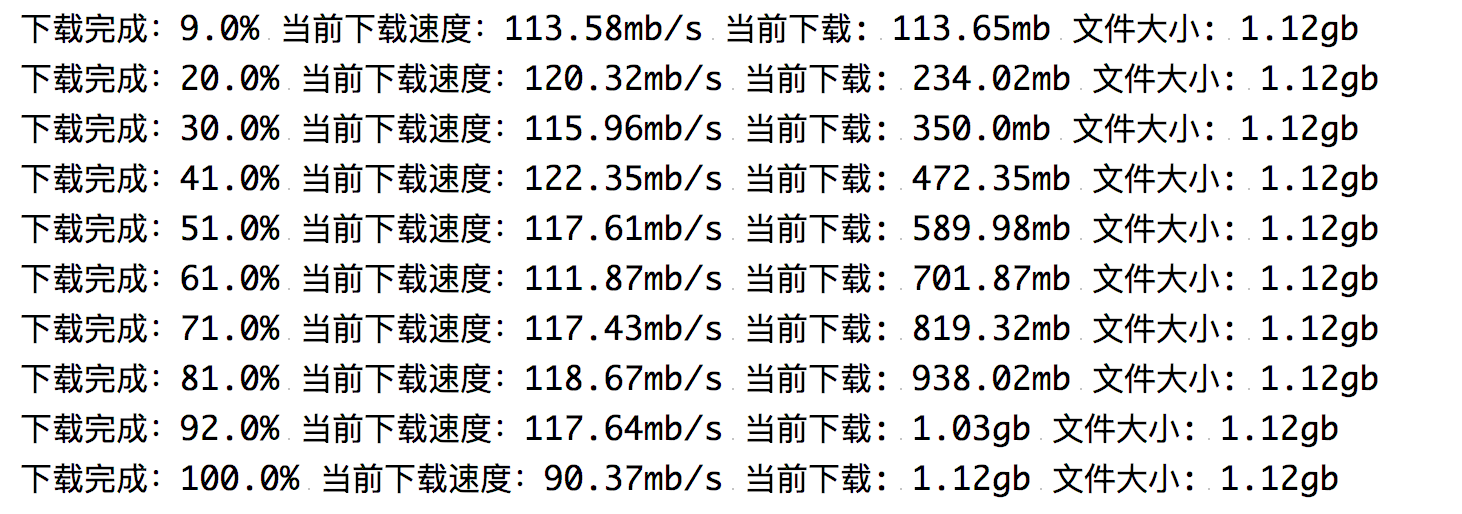
多线程下载
原理:首先请求一下文件链接,拿到文件大小,然后计算每个线程要下载的量,拉着创建线程,把要下载的量传给线程,在线程里通过设置请求的Range来只读取文件的一部分,然后通过RandomAccessFile来写入本地文件
connection.setRequestProperty("Range", "bytes=" + startLength + "-" + endLength);
// 创建随机存储文件
RandomAccessFile raf = new RandomAccessFile(file, "rw");
// 设置从startLength位置开始写入
raf.seek(startLength);
其它跟单线程一样,下面是完整代码
import java.io.*;
import java.math.BigDecimal;
import java.net.HttpURLConnection;
import java.net.URL;
import java.net.URLDecoder;
import java.util.List;
import java.util.Map;
import java.util.UUID;
/**
* Created by tomoya at 5/10/18
*/
public class MultiThreadDownload {
private String userAgent = "Mozilla/5.0 (Macintosh; Intel Mac OS X 10_13_4) AppleWebKit/537.36 (KHTML, like Gecko) Chrome/66.0.3359.139 Safari/537.36";
private String cookie = null;
private String url = "http://localhost:5000/%E5%A4%A9%E7%A9%BA%E4%B9%8B%E7%9C%BC.BD.720p.%E4%B8%AD%E8%8B%B1%E5%8F%8C%E5%AD%97%E5%B9%95.rmvb";
// 文件总长度
private long contentLength;
// 当前下载长度
private long currentLength;
private long preLength;
private Map<String, List<String>> headers;
private String localPath = "/Users/h/Desktop/download/download";
private int threadSize = 10;
private int completeThread;
public long getContentLength() {
return contentLength;
}
public void setContentLength(long contentLength) {
this.contentLength = contentLength;
}
public long getCurrentLength() {
return currentLength;
}
public void setCurrentLength(long currentLength) {
this.currentLength = currentLength;
}
public long getPreLength() {
return preLength;
}
public void setPreLength(long preLength) {
this.preLength = preLength;
}
public int getCompleteThread() {
return completeThread;
}
public void setCompleteThread(int completeThread) {
this.completeThread = completeThread;
}
public synchronized void countDownloadLength(int len) {
setCurrentLength(getCurrentLength() + len);
}
private void download() {
try {
HttpURLConnection connection = (HttpURLConnection) new URL(url).openConnection();
connection.setRequestProperty("User-Agent", userAgent);
if (cookie != null) connection.setRequestProperty("Cookie", cookie);
if (connection.getResponseCode() == 302) {
url = connection.getHeaderField("Location");
connection = (HttpURLConnection) new URL(url).openConnection();
connection.setRequestProperty("User-Agent", userAgent);
if (cookie != null) connection.setRequestProperty("Cookie", cookie);
}
if (connection.getResponseCode() == 200) {
setContentLength(connection.getContentLength());
headers = connection.getHeaderFields();
File file = new File(localPath);
if (!file.exists()) file.mkdirs();
long singleThreadDownloadLength = getContentLength() / threadSize;
// 统计下载数据
new Thread(this::countDownload).start();
for (int i = 0; i < threadSize; i++) {
long startLength = i * singleThreadDownloadLength;
long endLength = (i + 1) * singleThreadDownloadLength - 1;
if (i == threadSize - 1) {
endLength = getContentLength() - 1;
}
new ThreadDownload(this, localPath + File.separator + getFileName(url), startLength, endLength, (i + 1)).start();
}
} else {
System.out.println("responseCode: " + connection.getResponseCode() + " responseMessage: " + connection.getResponseMessage());
}
} catch (IOException e) {
e.printStackTrace();
}
}
// 下载线程
class ThreadDownload extends Thread {
private MultiThreadDownload main;
private String filePath;
private long startLength, endLength;
private int threadId;
public ThreadDownload(MultiThreadDownload main, String filePath, long startLength, long endLength, int threadId) {
this.main = main;
this.filePath = filePath;
this.startLength = startLength;
this.endLength = endLength;
this.threadId = threadId;
}
@Override
public void run() {
try {
HttpURLConnection connection = (HttpURLConnection) new URL(main.url).openConnection();
connection.setRequestProperty("User-Agent", userAgent);
if (cookie != null) connection.setRequestProperty("Cookie", cookie);
connection.setRequestProperty("Range", "bytes=" + startLength + "-" + endLength);
if (connection.getResponseCode() == 206) {
File file = new File(filePath);
// 创建随机存储文件
RandomAccessFile raf = new RandomAccessFile(file, "rw");
// 设置从startLength位置开始写入
raf.seek(startLength);
BufferedInputStream bis = new BufferedInputStream(connection.getInputStream());
int len;
byte[] b = new byte[1024];
while ((len = bis.read(b)) != -1) {
main.countDownloadLength(len);
raf.write(b);
}
raf.close();
bis.close();
connection.disconnect();
main.setCompleteThread(main.getCompleteThread() + 1);
// System.out.println("线程" + threadId + "下载完成!");
}
} catch (IOException e) {
e.printStackTrace();
}
}
}
private void countDownload() {
while (getCurrentLength() != getContentLength()) {
try {
Thread.sleep(1000);
BigDecimal bigDecimal = new BigDecimal((double) (getCurrentLength() * 100 / getContentLength()));
bigDecimal = bigDecimal.setScale(2, BigDecimal.ROUND_HALF_UP);
System.out.println("下载完成:" + bigDecimal.doubleValue() +
"% 当前下载速度:" + formatLength(getCurrentLength() - getPreLength()) +
"/s 当前下载: " + formatLength(getCurrentLength()) +
" 文件大小: " + formatLength(getContentLength()));
setPreLength(getCurrentLength());
} catch (InterruptedException e) {
e.printStackTrace();
}
}
}
private String formatLength(long length) {
if (length < 1024) {
return length + "b";
} else if (length > 1024 && length < 1024 * 1024) {
BigDecimal bigDecimal = new BigDecimal((double) length / 1024);
bigDecimal = bigDecimal.setScale(2, BigDecimal.ROUND_HALF_UP);
return bigDecimal.floatValue() + "kb";
} else if (length > 1024 * 1024 && length < 1024 * 1024 * 1024) {
BigDecimal bigDecimal = new BigDecimal((double) length / 1024 / 1024);
bigDecimal = bigDecimal.setScale(2, BigDecimal.ROUND_HALF_UP);
return bigDecimal.floatValue() + "mb";
} else {
BigDecimal bigDecimal = new BigDecimal((double) length / 1024 / 1024 / 1024);
bigDecimal = bigDecimal.setScale(2, BigDecimal.ROUND_HALF_UP);
return bigDecimal.floatValue() + "gb";
}
}
private String getFileName(String url) throws UnsupportedEncodingException {
String fileName = url.substring(url.lastIndexOf("/") + 1);
if (fileName.contains(".")) {
String suffix = fileName.substring(fileName.lastIndexOf(".") + 1);
if (suffix.length() > 4 || suffix.contains("?")) {
fileName = headers.get("Content-Disposition").get(0);
if (fileName == null || !fileName.contains("filename")) {
fileName = UUID.randomUUID().toString();
} else {
fileName = fileName.substring(fileName.lastIndexOf("filename") + 9);
}
}
} else {
fileName = headers.get("Content-Disposition").get(0);
if (fileName == null || !fileName.contains("filename")) {
fileName = UUID.randomUUID().toString();
} else {
fileName = fileName.substring(fileName.lastIndexOf("filename") + 9);
}
}
fileName = URLDecoder.decode(fileName, "UTF-8");
return fileName;
}
public static void main(String[] args) {
MultiThreadDownload download = new MultiThreadDownload();
new Thread(download::download).start();
}
}
下载效果

总结
- 可以下载http视频文件,下载好后,可以正常打开观看
- 就在我折腾这个的时候,百度盘又更新了下载设置,现在用http方式下载百度盘必要要带上cookie,否则会报403错误,但还是很不爽,就算加上了cookie,能下载了,但文件下不完就停了
- 下载exe, dmg, ios等文件,打不开
- 没有做断点续传,后面弄利索了加上